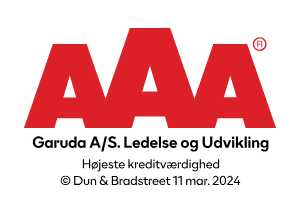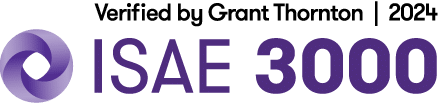See submenu
Garuda Online Test System
With the Garuda Online Test System, you have online access to your personal profiles without having to install software.
Front page › We offer › The HR Toolbox › Garuda Online Test System
Garuda Online Test System makes it possible to fill out profiles online
As a Garuda license customer, you get access to use the system so you can send out passwords and download profiles yourself.
The system is developed in accordance with the highest ethical standards and security requirements.
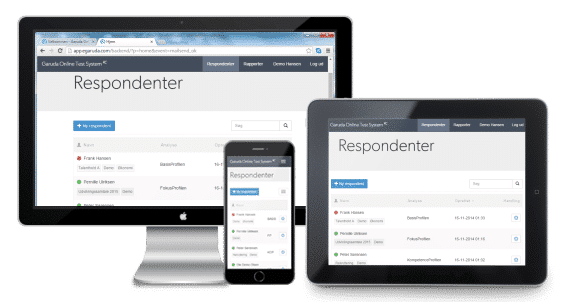
How does the Garuda Online Test System work?
- The Garuda Online Test System is installed on your computer and you can create passwords for your respondents.
The passwords are automatically generated and encrypted for extra security. - You then send the respondent an email containing the password for the questionnaire.
- The respondent can now complete the questionnaire online at their leisure (via egaruda.com).
Once the questionnaire is completed and saved, you will immediately receive an email. - You download the profile directly to your Garuda software – after which you can continue working with the profile in the normal way.
Garuda Web App
The Garuda Web App gives you online access to your people profiles without the need to install software.
The Garuda Web App is designed to work optimally on both mobile devices such as smartphones and tablets as well as on desktop – both PC and Mac – when you need quick access to your profiles.
From the app, you can quickly generate reports in PDF format, send emails via Garuda’s server and share profiles within your organization.
Here's how you do it
To use the Garuda Web App, go to app.egaruda.com.
Log in with your Garuda Online Test System username and password and you’re up and running.
Do you need help with the Garuda Online Test System?
If you have any questions or would like more information about Garuda, our profile tools or anything else, you are of course always welcome to contact us.





Would you like us to contact you?
Fill out the contact form and we’ll get back to you as soon as possible to find the best solution for you and your business.
Get valuable knowledge in your inbox
If you sign up for Garuda’s newsletter, we will send you the latest HR and management knowledge