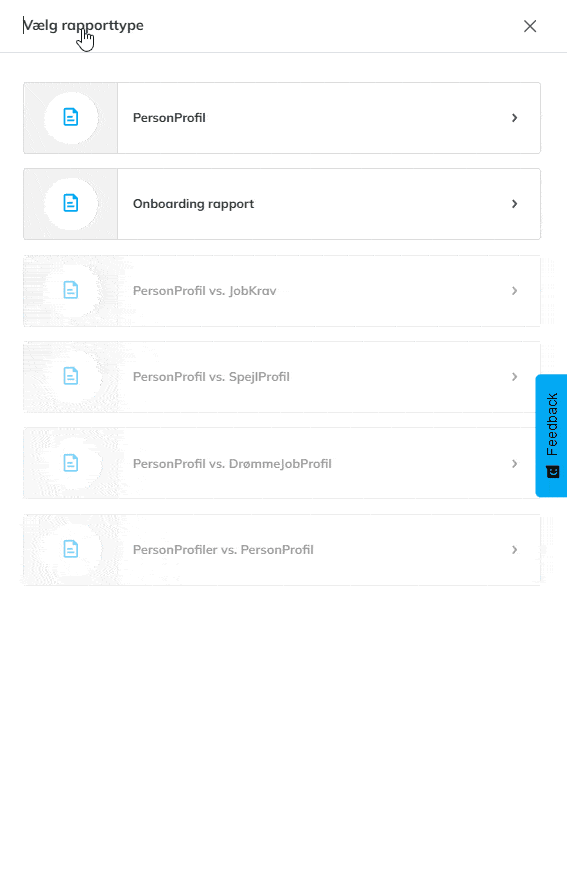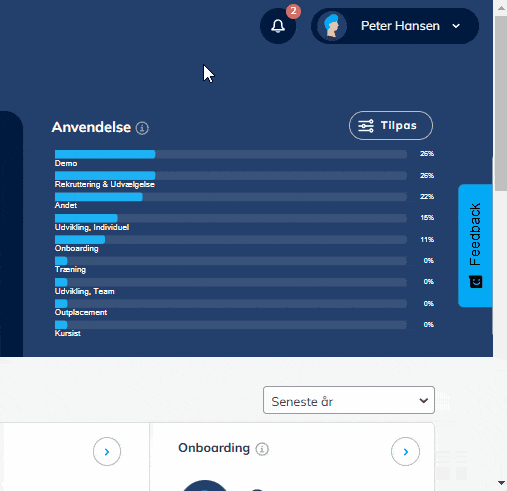We are happy and proud to announce yet another major and valuable update to Garuda Universe. In addition to the update description below, we have also released new features and improvements to both the Competence Profile and Focus Profile that we hope you will explore. The update will take effect on December 16, 2024.
With this update you can look forward to:
- Report generation optimization: Create your PDF reports up to 5x faster.
- Send reports via email: Send reports directly from Garuda Universe with just a few clicks.
- Add questionnaires to existing respondents: Avoid repetition and easily add new questionnaires.
- Easy access to Bulk Distribution: Schedule, manage and automate broadcasts with our updated Bulk Distribution.
- Various bug fixes and improvements
We hope you’ll see how these improvements make Garuda Universe even more efficient and user-friendly. Read on to dive into the details – we look forward to hear your feedback!
Report generation optimization: Faster and more efficient
We’ve made it even easier and faster for you to create personalized PDF reports in Garuda Universe!
What’s new?
- Report service upgraded so that generation now takes significantly less time.
- With over 40,000 annual PDF reports, we have optimized the process to create a better user experience for you.
Benefits for you
- Less waiting time: Get your reports faster and spend time exploring your respondents’ profiles and hypotheses.
NOTE! Keep working without interruptions: You don’t have to wait for the report generation – continue your work and find the finished reports under “Notifications“. 
We hope you’ll see how this improvement makes your time with Garuda Universe even more efficient.
Send your reports by email directly from Garuda Universe
We are pleased to present one of the most requested features – now you can send your created reports directly by email from Garuda Universe.
What’s new?
With the new “Send report via email” feature you can:
- Send reports to one or multiple recipients with just a few clicks.
- Choose the language of the email, which Garuda Universe handles automatically.
How to use the feature
- Go to “Notifications” and click the email icon next to the report you want to send.
- Enter the recipient’s email address and select the language of the email.
- Click send – Garuda Universe takes care of the rest!
Startup Tip
Try the feature by sending a report to yourself first. The email content is fixed to ensure a fast and efficient process, and Garuda Universe remembers your previously entered email addresses to save time in the future.
Benefits of the feature
- Time-saving: Send reports directly without downloading or switching between systems.
- Efficient workflow: Spend more time on preparation and insights with Garuda tools.
- Ease of use: No unnecessary steps – quick and easy!
This feature makes it easier than ever to share reports and collaborate with colleagues and stakeholders. See below how easy it is to send a pre-created report!
Easily add a questionnaire to an existing respondent
We’ve made it easier to send multiple questionnaires to the same respondent without having to re-enter information.
What’s new?
- When you create a new respondent, the system automatically looks up your existing respondent list and suggests already created names and email addresses.
- Add new questionnaires to existing respondents quickly and easily – without spending time re-entering data.
Benefits of the update
- Time-saving: No repetition – use existing data with just a few clicks.
- Efficient workflow: Send new questionnaires to the same respondent at your convenience.

Tips and tricks
Did you know that you can quickly add a questionnaire directly from the respondent overview?
- Click the menu icon next to the desired respondent.
- Select “Add questionnaire” and send it out immediately.
Easy access to ‘Bulk Distribution’
We’ve made it even easier to work with Bulk Distribution in Garuda Universe.
What can you do with Bulk Distribution?
- Create multiple respondents at once.
- Schedule broadcasting for a specific time.
- Automate processes such as automatic PDF report creation.
What’s new?
- The Bulk Distribution module is now available via the ‘Tools menu’ if it is enabled in your account.
- Get a quick overview of:
- Ongoing bulk mailing.
- Status of completion.
- The ability to edit and create new bulks.
Note!
Bulk distribution is an additional service that can be purchased separately. Contact our support team for more information and to find out how you can get access to the module today.
Various bug fixes and optimizations
We have implemented several minor bug fixes to improve your experience in Garuda Universe, including:
- Direct access to the ‘Respondent overview’ from the ‘Dashboard’.
The fixes are not detailed in this overview, but you are always welcome to contact our support for more information.
Something new to notice!
Upon logging in, you’ll now see a new daily snapshot where you can spot Garuda employees working to realize our vision of creating balance between people.
More exciting updates
Also explore the other updates in the Garuda Universe, which include:
- More new features and improvements to make your work more efficient with the Focus Profile.
- More new features and improvements to make your work more efficient with the Competence Profile.
We are continuously working to improve your experience and value your feedback. Stay tuned to this page for the latest news and features or contact our support team at support@garuda.dk or call us on +45 87 46 86 86 00.