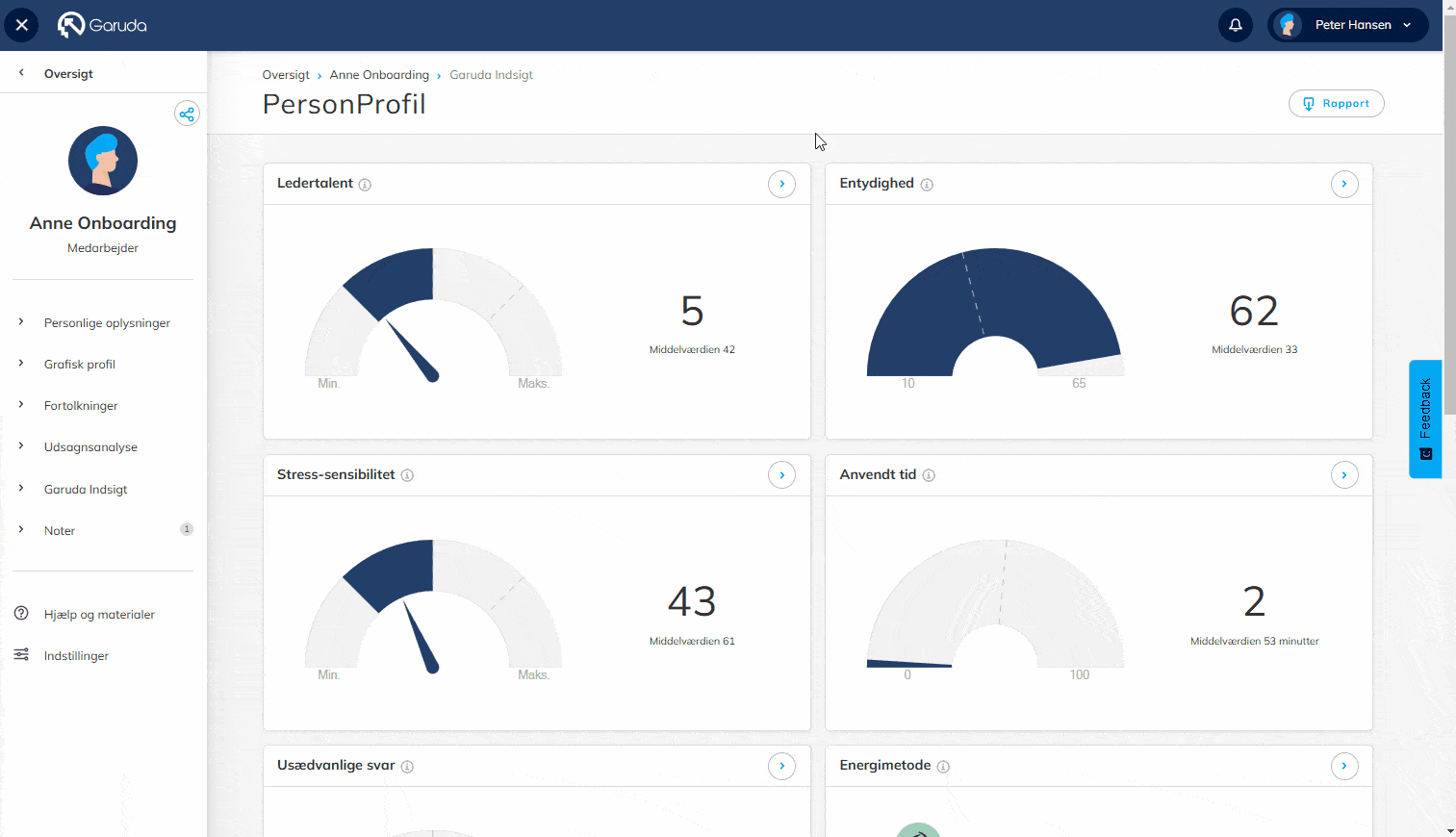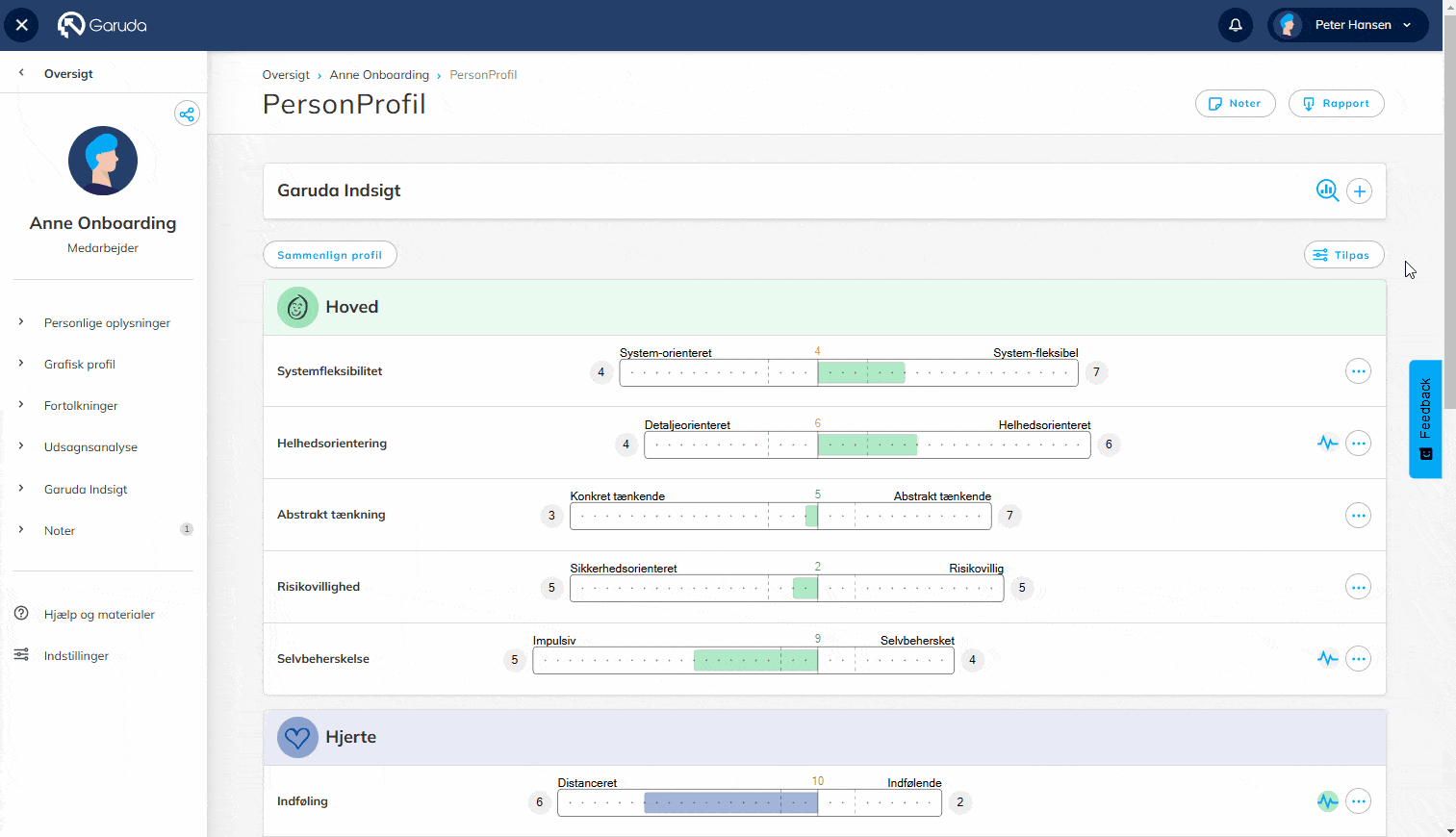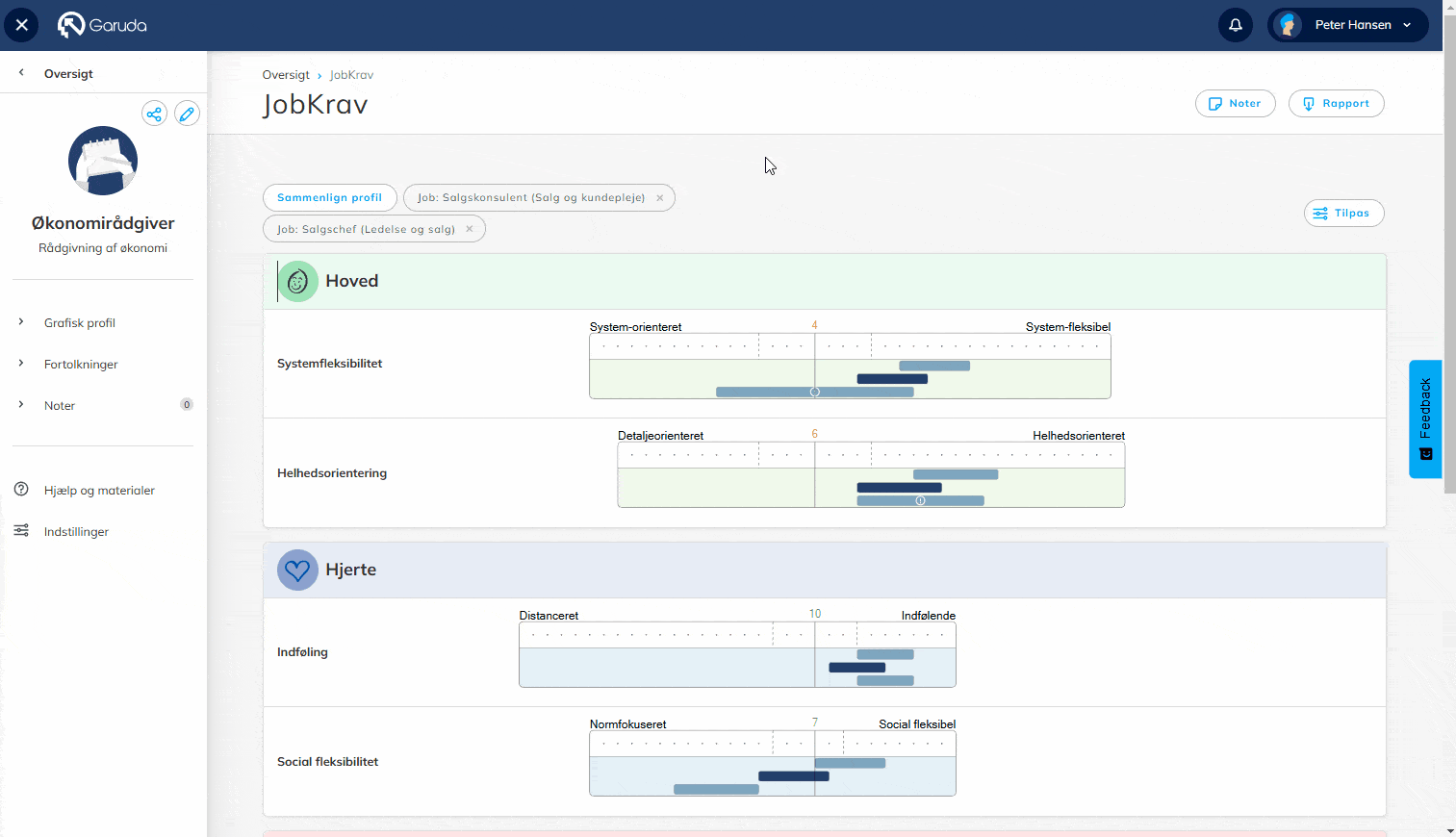We are happy and proud to announce a new and valuable update to the CompetenceProfile! In addition to the update description below, we have also released new features and improvements to both Garuda Universe and Focus Profile that we hope you will explore. With this update to the Competence Profile, you can look forward to:
- Verified traits: Faster and more accurate interpretations of personality traits.
- In-depth analysis tool: Dig deeper into leadership talent, stress sensitivity and unusual responses.
- Circular graph: An intuitive, visual presentation of the 8, 12 or 16 traits of the Competence Profile.
- New features for the Job Requirements Profile:
- Introducing Key Features to focus on essential requirements.
- Ability to expand job requirements and customize job profiles flexibly.
- New, customized PDF report for comparing Job Requirement Profiles.
- Various bug fixes and improvements, including sorting in the statement analysis and the ability to send reports directly via email.
We hope you’ll see how these updates can make your work more efficient, accurate and user-friendly. Read on to dive into the details – we look forward to hearing your feedback!
‘Verified trait’ in the Competence Profile
What can ‘Verified Trait’ do?
- The feature screens your profile and highlights personality traits where a predefined persona evaluation can be applied without further analysis.
- Visual personality trait markers give you a quick overview and save time in your preparation.
- Ensures high precision to make your hypotheses even sharper.
How to use the feature
- Click “Verified” in the Competence Profile.
- Check out the interpretive texts to help you understand and apply the feature in question.
This feature is designed to make your work easier and more efficient.
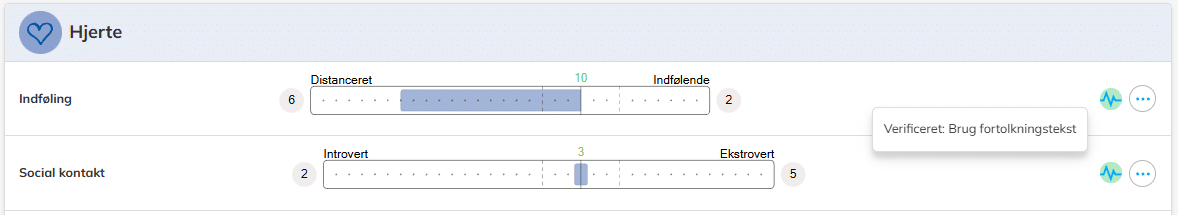
When is ‘Verified trait’ activated: In order for a trait to be considered verified, it is required that there are at least six answers to the move and a maximum of two contradictions.
In-depth analysis tool in Garuda Insights
Introducing another advanced analytics tool that gives you even better insights into the personal profiles of your respondents.
What does the new tool do?
With the new in-depth analysis tool, you can:
- Explore detailed data on leadership talent, stress sensitivity and unusual responses.
- See how the scores were achieved and how they are distributed within the Head-Heart-Bone Model™.
- Get an overview of which statements the respondent has actively selected or deselected.
Who is the tool for?
Developed with inspiration from our most experienced users, this feature is ideal for those who want to qualify their hypotheses and nuance dialogs even further.
How to find the tool
- Go to Garuda Insights.
- Click the in-depth analysis icon to access the advanced tools.
With this update you can work more targeted and precise with your respondents.
Switch between ‘Traditional’ and ‘Circular graph’
Now it’s even easier to work with the circular graph in the Competence Profile.
What’s new?
You can now switch between the traditional view and the circular graph directly via the “Customize” function. The circular graph gives you a new, visual way to present the 8, 12 or 16 personality traits of the Competence Profile. This shape is often considered more user-friendly for hiring committees, managers or for your own analysis.
Here’s how you do it
- Open the desired profile in the Competence Profile.
- Click the “Customize” button.
- Select “Graphic profile (Circular)” to activate the new view.
Smart functionality
Garuda Universe remembers your selection, so you only need to change the setting once if you want to work with the circular graph in the future. Explore the new feature today and discover how it can make presentations even more intuitive.
New features for the JobRequirements Profile
Improve your recruitment processes with the latest update to the Job Requirements Profile, previously known as the Job Profile. The name has been changed to better reflect the requirements of each job.
Why a thorough job requirements analysis?
A solid job requirements analysis is key to increasing the quality and success rate of recruitment processes. With the latest enhancements, you’ll have even more opportunities to go the extra mile – and it makes a difference.
New feature: ‘Key trait’
Keys trait is a new feature that allows you to:
- Mark one or more personality traits as particularly important for the job in question.
- Highlight these traits on the graphic profile so they clearly show which areas you don’t want to compromise on in the candidate field.
This feature makes it easier to focus on the most important aspects of your assessments and ensures sharper recruitment.
How to activate Key trait
- Go to your JobRequirementsProfile
- When editing the profile or selecting “Interpretation texts” for a single trait, you will find the option to activate Key trait.
- The selected features are automatically displayed on the graphical profile to emphasize their importance.
With these updates, you’ll have an even stronger tool to qualify your recruitment processes and work more purposefully towards success.
Expand your job requirements in the JobRequirement Profile
Now it’s easier to customize your requirements for each position with the new “Expand job requirement“ feature.
What can you do with the feature?
The feature allows you to adjust the range of outcomes for one or more personality traits thats:
- Allows greater flexibility in requirements for specific features.
- Customize requirements to the unique needs of the job requirement.
How to use the feature
- Open your JobRequirement.
- Edit the profile or select “Interpretation text” for the desired trait.
- Use the “Expand job requirements” tool to adjust the requirement to the right or left.
Once you have customized a requirement, an icon will appear next to the feature so you always have a clear overview of the changes.
The benefits of ‘Expand job requirements‘
With this feature you get:
- Greater flexibility in your recruitment processes.
- Ability to customize your job requirements without losing track.
This update helps you create more nuanced assessments and increases the chance of finding the right candidate.
Custom PDF report for comparing multiple JobRequirements
Now you can easily compare different JobRequirements and create an open dialog about job requirements, tasks and functions.
What’s new?
With our new feature you can:
- Generate a customized PDF report comparing multiple Job Requirement Profiles.
- Use the report as a tool for dialog with hiring managers, hiring committees or other stakeholders.
- Highlight differences and similarities in job requirements to create a common ground.
How to create the report
- Go to “Reports” in the Competence Profile.
- Select “JobRequirementProfile vs. JobRequirementProfiles” in the rapport section.
- Customize the content to suit your needs and create the report as a PDF.
Benefits of the report
- Effective comparison: Get a clear overview of different JobRequirement Profiles.
- Strengthen collaboration: Create a more structured and transparent dialog about job requirements.
- Flexible customization: Choose exactly the content you want to include in the report.
With this update, you get a powerful tool to support your recruitment processes.
Various bug fixes and optimizations
We’ve implemented several minor bug fixes and optimizations that together contribute to a better and more seamless user experience.
What’s new?
- Option to sort the statement analysis when comparing multiple respondents.
- Minor adjustments and bug fixes that improve system stability and usability.
More exciting updates in Garuda Universe and Focus Profile
Also explore the other updates, which include:
- Sending reports via email direct from Garuda Universe.
- More new features and improvements to make your work more efficient with Focus Profile.
We are continuously working to improve your experience and value your feedback. Stay tuned to this page for the latest news and features or contact our support team at support@garuda.dk or call us on +45 87 46 86 86 00.