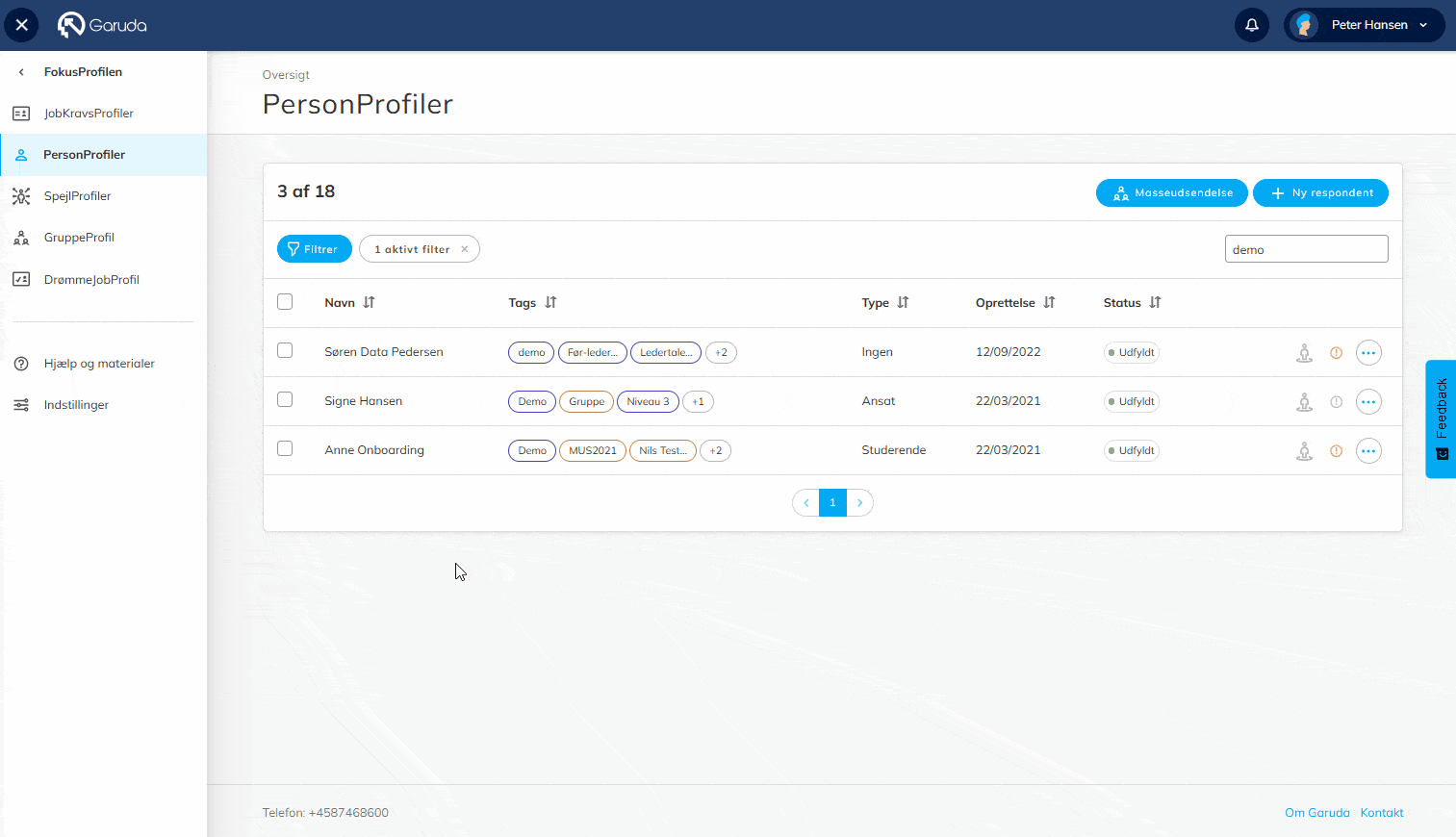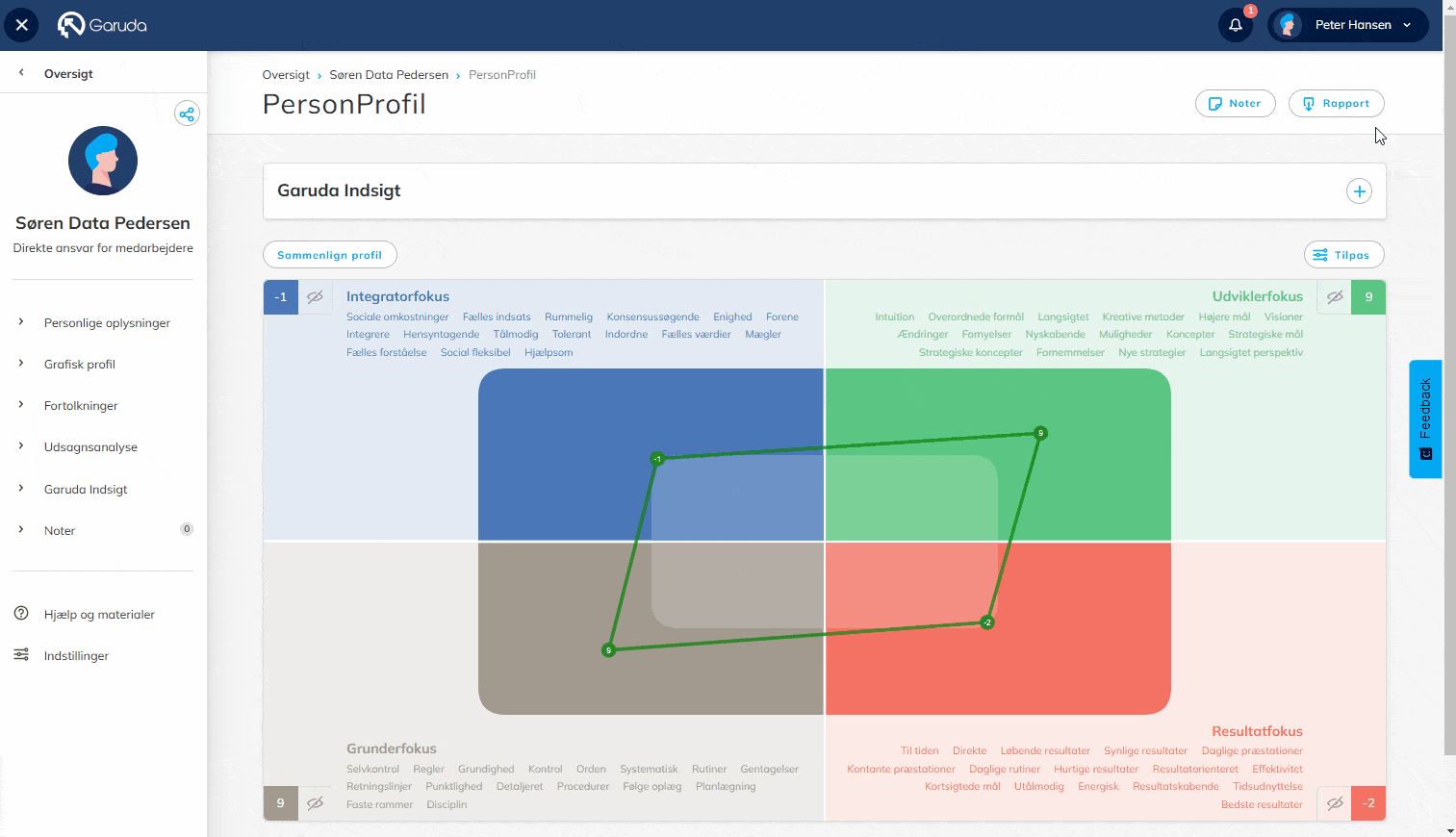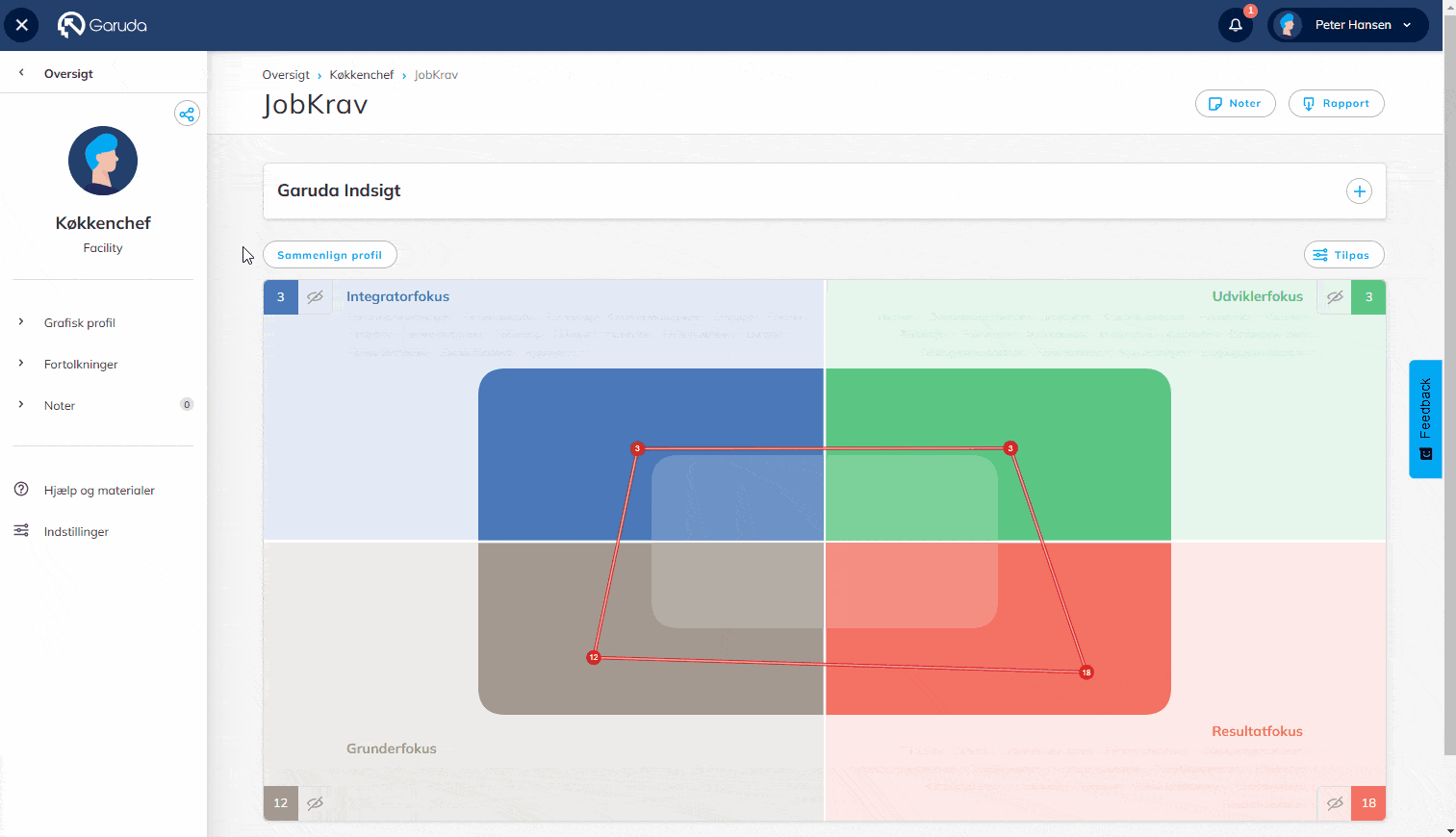We are happy and proud to announce yet another valuable update to the Focus Profile. The update will take effect on December 16, 2024. In addition to the update description below, we have also released new features and improvements to both Garuda Universe and the Competence Profilethat we hope you will explore.
With this update you can look forward to:
- Quick overview of Focus Profiles: Get a preview directly from the respondent overview.
- Onboarding reports and interpretive texts: Support hiring managers and teams in onboarding processes.
- DreamJobProfile: Create and manage profiles directly in Garuda Universe.
- Improvements to JobRequirements:
- Direct access to graphical profiles.
- Ability to compare multiple JobRequirement Profiles.
- Create customized PDF reports for Job Requirement Profiles.
- Various bug fixes and optimizations, including sorting of the statement analysis.
We hope you’ll see how these updates make your work with the Focus Profile even more efficient and user-friendly. Read on to dive into the details – we look forward to hearing your feedback.
Quick overview of your Focus Profiles
Now you can get a preview of your Focus Profiles directly from the respondent overview – quick and easy.
What’s new?
- Get a quick overview of the respondent’s graphical profile with one click.
- The feature is available from the Person Profile, Job Requirements and Dream Job Profile overviews.
Benefits of the feature
- Save time by getting an overview of a single respondent or multiple respondents before diving into the graphical profiles and interpretive texts.
- Streamline your work with profiles without having to open them individually.
How to use the feature
- Go to the respondent overview.
- Click on the respondent’s name to see a preview of the Focus Profile graphical profile.
This update makes it easier to work with your Focus Profiles.
Use the Focus Profile for onboarding with new interpretive texts and reports
The Focus Profile is now even better at supporting onboarding processes and creating a good start for new employees.
What’s new?
With the latest update, we’re launching:
- Onboarding interpretation texts that provide hiring managers with valuable onboarding advice and insights.
- Ability to create and send a separate onboarding report that focuses on optimal onboarding of the new hire.
What does the PDF report contain?
- Introduction to the Focus model and onboarding.
- The main keywords from the respondent’s answers, including opt-in and opt-out keywords (“Strongly agree” and “Strongly disagree”).
- Direct recommendations to the hiring manager for successful onboarding and points of attention.
Benefits of the update
- Strengthen collaboration between department, hiring manager and employee.
- Increase self-awareness and understanding of differences in the team.
- Create a structured and informed onboarding process.
How to access the features
- Interpretation texts: Available together with your other interpretation texts.
- Onboarding report: Create the report under “Reports” by selecting the “Onboarding” function .
With this update, Focus Profile becomes an even stronger onboarding tool.
Example of onboarding report content
The new onboarding PDF report can be customized to suit your needs, so you get exactly the content that is most relevant to you and the new hire.
What can the report contain?
The report allows you to include:
- Introduction texts and summaries.
- Direct recommendations for onboarding the specific employee.
- Strong focus: Keywords representing statements where the respondent has achieved a score of +2 points.
- Focus deselection: Keywords that represent statements where the respondent has achieved a score of -2 points.
This flexibility makes it possible to create a report that supports both the hiring manager and the team in ensuring a good start for the new employee.
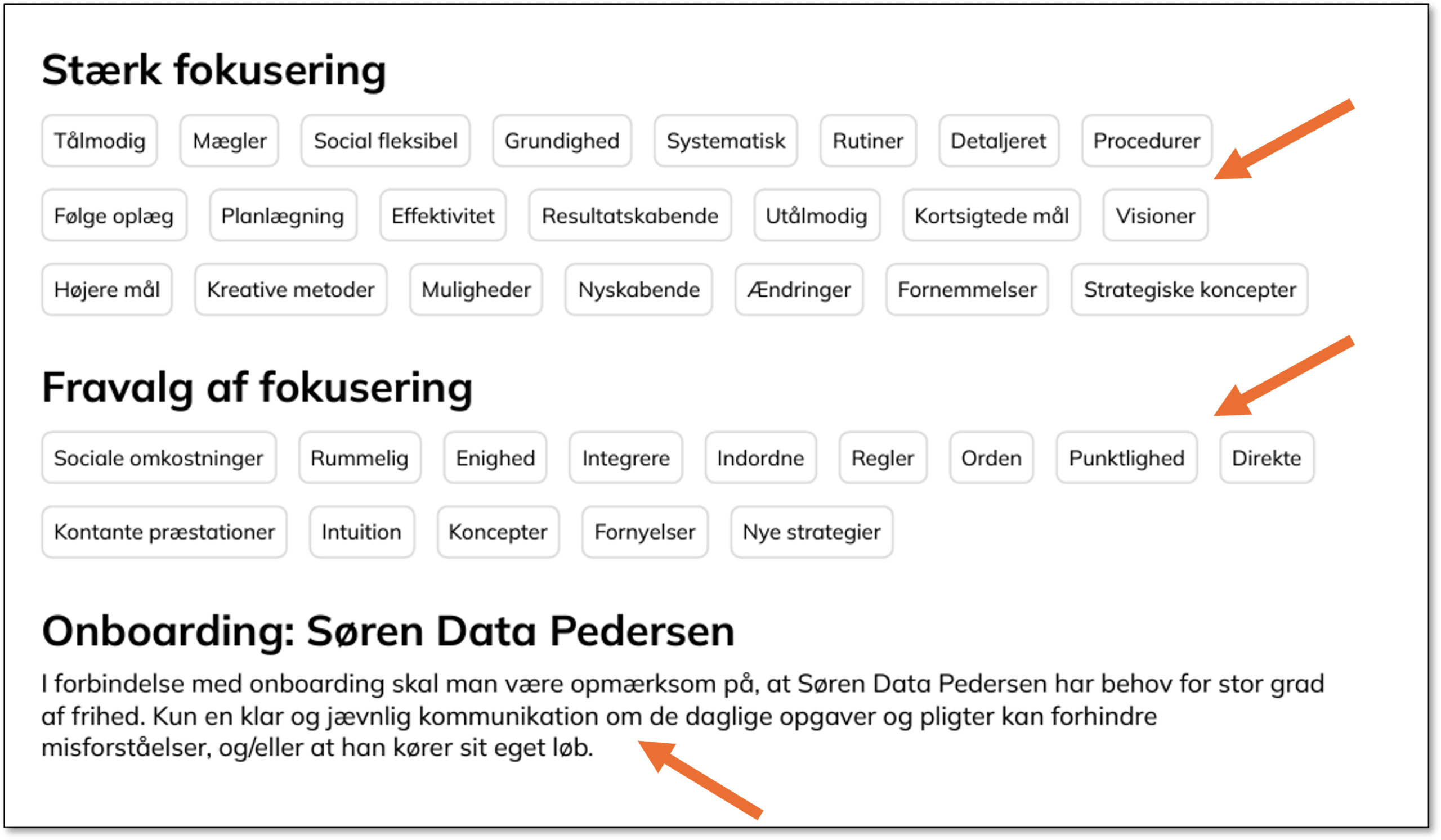
More updates to the JobRequirements Profile in the Focus Profile
We are pleased that many of you are already using the JobRequirements Profile in the Focus Profile. JobRequirements is a versatile tool that can be used in many contexts, such as:
- Uncovering behavioral requirements in recruitments.
- Identifying requirements for future positions.
- Performance reviews and appraisals.
- Internal career and talent development.
Direct access to graphic profiles in Job Requirements
Now it’s even easier to work with JobRequirements in the Focus Profile!
- Open your digitally completed JobRequirementsProfiles and get direct access to:
- Corner evaluations.
- The ability to compare with one or more JobRequirement Profiles.
Here’s how you do it
- Click on “Focus Profile“> “Job Requirements”.
- Select the desired Job Requirement Profile by clicking on the profile.
Note!
Haven’t filled out a JobRequirement yet? You can easily and free of charge create a new JobRequirementProfile under “New respondent”.
Comparing multiple JobRequirement Profiles
Now you can easily compare JobRequirements Profiles and create a structured dialog about requirements for jobs, tasks and functions.
What’s new?
- Give hiring managers, hiring committees or others the option to fill out a digital JobRequirements Profile via “New Respondent”.
- Use the new “Compare Profile” feature to visually compare multiple JobRequirementsProfiles.
How it works
- Go to the graphical profile for Job Requirements.
- Click “Compare profile” and select one or more Job Requirement Profiles.
- Use the “Customize” button to customize:
- View the profiles individually.
- View an average.
- Add or remove the spread view.
Benefits of the feature
- Get a visual overview that makes it easier to identify similarities and differences between profiles.
- Build consensus on future job requirements based on data and transparency.
- Support an open dialog between stakeholders about expectations and priorities.
Custom PDF report for JobRequirements
Now you can create your own PDF report comparing multiple Job Requirement Profiles. Here’s how you do it:
- Go to “Reports”.
- Select “JobRequirementProfile vs. JobRequirementProfiles”.
- Customize the report content according to your needs.
Explore the Dream Job Profile
The Dream Job Profile is a standalone module in the Focus Profile that supports your work with career advice, career development, talent development and much more.
What’s new?
- You can now work with the Dream Job Profile directly in Garuda Universe.
- Create an unlimited number of Dream Job Profiles and access them easily via your respondent list.
How to use the DreamJobProfile
- Go to Garuda Universe and click on Focus Profile > Dream Profiles.
- Find the list of active respondents with completed Dream Job Profiles.
- Click on a respondent to view:
- Work with the graphic profile.
- Read interpretive texts.
- Create a personalized PDF report.
With these upgrades, it will be even easier to use the Dream Job Profile as a valuable tool to support development and carreer.
If you have any questions about use, interpretation or want feedback about the Dream Job Profile, you are always welcome to contact our support team.
Various bug fixes and optimizations
We have implemented several minor bug fixes to improve the user experience, including:
- The ability to sort the statement analysis in the Focus Profile.
More exciting updates
Also explore the other updates in the Garuda Universe, which include:
- Sending reports via email directly from Garuda Universe.
- More new features and improvements to make your work more efficient with the Competence Profile.
We are continuously working to improve your experience and value your feedback. Stay tuned to this page for the latest news and features or contact our support team at support@garuda.dk or call us on +45 87 46 86 86 00.